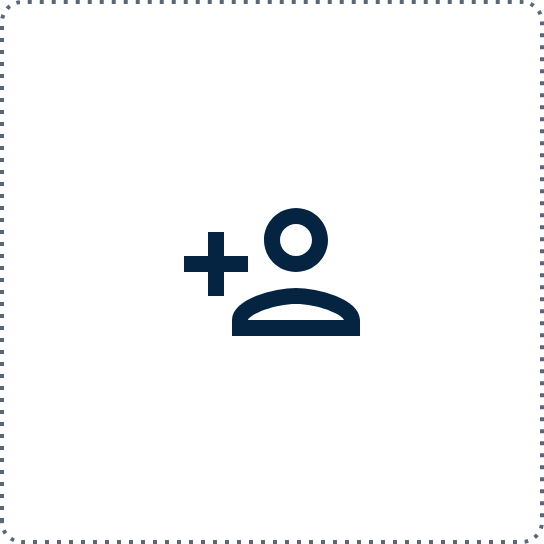Google Shopping Agency
More performance through professional Google Shopping Management
- The eCommerce Performance Channel
- Highly profitable product listings for fast revenue scaling
- Specialized listing optimization for maximum Return on Ad Spend (ROAS)

Google Shopping Agency
Clean product data feeds & Advertising Cost of Sales control for maximum performance
- More performance through professional Google Shopping campaigns
- Advertising Cost of Sales optimized for Google Shopping campaigns
- Single Product Ad Group (SPAG) model for maximum performance in the search engine
- Performance marketing for online shops
- Google Shopping remarketing campaigns
- Campaign optimization on Google Shopping
Make an appointment
Initial consultation




11 of 50 team members that you are going to work with
Initial consultation

Sebastian Denzin
Digital Strategist & CEO

Niclas Weskamp
Head of PPC & Managing Director

Jessica Elfers
Deputy Team Leader PPC

Vanessa Zimmermann
Junior PPC Managerin

Janek Schmuck
PPC Assistant

Ann-Christin Poferl
PPC Assistant

Noura Bannac
PPC Assistant

Luka Nestmann
PPC Assistant

Lisa Balensiefer
PPC Assistant

Fiona Frohloff
Junior PPC Manager

Oleksandr Martynow
PPC Assistant

+39
Over 50 team members
Frequently Asked Questions
Short answers to your questions
Who is behind SaphirSolution?
Since its founding in 2012, SaphirSolution has grown steadily. We are currently a team of 60 people spread across two countries with plans for further expansion in Europe. We provide multiple performance marketing services to small companies and big corporations.
Which projects are you particularly proud of?
Here at SaphirSolution, we are proud of all our projects, small and big.
We support a variety of clients: startups that just started and want to scale up and grow, established companies that want to digitalize their marketing, and big players such as Volvo, Polestar or Peugeot that want to optimize their digital marketing performance.
What services does SaphirSolution offer?
We are a full-service performance marketing agency.
We offer assistance throughout the entire customer journey: from concept, to building a website, to running marketing campaigns, to increasing sales and leads.
Our services include: SEO, paid ads (search, social media), social media management, affiliate marketing, web development, web analytics, marketplace optimization.
Our teams work together on identifying problems and developing solutions not only within their own field of work but also in other marketing channels. We build up synergies between departments.
What does a collaboration with SaphirSolution look like?
We consider ourselves your partner, an extended arm of your marketing department. Much more than a client – service provider relationship.
We offer you support wherever and whenever is needed. Here our full-service approach becomes important as we have specialists for every online marketing field in our team.
Our goal is for you to focus on the strategy and growth of your company and outsource operational tasks to us. Together, we set up the correct online marketing strategy for you.
Google Shopping Agency | Get more sales
Google Shopping is an excellent opportunity for eCommerce companies to increase sales rates in the long term. The extended ad products from Google Shopping show products to users that already have the intention to buy. The ads include a picture and price and therefore have very high conversion rates. For the majority of online shops, Google Shopping Ads is the biggest sales driver of all channels. Therefore, Google Shopping should not be missing from any eCommerce marketing mix.
Our services as a Google Shopping agency
As an agency for Google Shopping, we support you from the initial setup to the ongoing optimization of your Google Shopping activities. Our strategy consists of the following shopping services:
Google Ads/Shopping Account Analysis
First, we start with an account analysis (quick check) that is completely free of charge for you, in which we audit and analyze your existing campaigns. Within this analysis, which contains over 20 checkpoints, we give you initial recommendations for further account optimization. Not running Google Shopping ads yet? No problem, because in this case, we will provide an initial assessment of the potential of Google Shopping for your company.
Kickoff phase – strategy development
In the kickoff phase, we sit down with you for a strategic meeting. The goal here is to define a roadmap for running the first Google Shopping campaigns. A clear objective with regard to campaign profitability and sales scaling is particularly important here.

Free Google Ads & Shopping Ads Check
- Account Audit
- By experienced Google Ads professionals
- 100% free & non-binding
- Over 30 checkpoints
Technical facility
For the successful placement of Google Shopping ads, certain technical requirements must be met. First, all relevant Google Ads and Merchant Center profiles must be created. These profiles must be linked and configured correctly.
The Google Merchant Center is then set up and optimized according to best practices. This means updating the information about you as a retailer and your shipping information. In the next step, product data must be imported into the Merchant Center. This is usually done through a product data feed, which is previously generated from the online shop backend. Another important element when setting up an account is the correct setup of conversion tracking. With this clearly defined measurement of the success rate of our Google Shopping campaigns, we have a basis for ongoing optimization of performance.
Individual Google Shopping campaign setup
After developing your individual Google Shopping strategy, we start setting up your Google Shopping campaigns. How exactly the campaign and budget split will look depends on the strategy that has been decided on. With this basic setup, the first clicks and sales are generated, which form the basis for ongoing optimization.
Ongoing optimization as a Google Shopping agency
Then the most important part of our strategy begins with the ongoing optimization of the campaigns. There is a particular focus here on optimizing the campaign at the product level.
Other optimization levels are:
- Site-level optimization
- Device Optimization Ad Scheduler
- Exclude negative keywords
- Optimization of the product data in the feed -> improvement of the titles, descriptions, and images
Reporting & Development
Moreover, we do not keep the knowledge generated to ourselves. You will receive individual, monthly reports that can be visualized using dashboards. Important insights are communicated and discussed at regular intervals so that we can improve the performance of the campaigns together.
Your request
We are happy to support you as an agency in integrating the Google Shopping campaigns for your online shop. We look forward to an open conversation with you. Please contact us via our contact form, by phone, or book an appointment with our specialists directly.
Benefits of working with a Google Shopping agency
Today, almost every business comes into contact with Google and its ad system at some point. If you don’t find yourself in the upper range of the search engine, you should consider Google Ads and Google Shopping Ads for your marketing mix. Immediately after that comes the thought of whether it makes more sense to ask an agency or whether the campaigns can be managed yourself.
When answering the question, countless aspects have to be considered and no general answer can be given. This often depends on individual conditions and requirements. In the following, we would like to make your decision easier and show you the advantages of working with a Google Shopping agency.
Experience and expertise
The Google Ads system offers you countless opportunities to display your ads efficiently and in a targeted manner. There are many options, thus, the complexity of such an ad campaign should not be underestimated. Especially in the Google Shopping area, we have many options for adjustments related to the Merchant Center and the campaigns that we can use to run your ads efficiently and effectively. The combination of theoretical knowledge and practical experience is of course important. However, practical experience can only be obtained through the implementation, design and evaluation of Google Shopping campaigns. Thanks to our many years of experience with Google Shopping campaigns, we as an agency are well prepared for the requirements of your shop.
Save time with a Google Shopping agency
Google Shopping agencies are specialized in looking after several customers at the same time while also keeping an eye on optimization. Thanks to the goal-oriented and effective work of Google Shopping agencies, you can count on quick results. In addition, when working with an agency, it is ensured that a specialist from the relevant area will always check and optimize your campaigns, even during the vacation phase.
Performance
The optimization already mentioned is another important advantage. Basically, it is not enough to set up a campaign and then not check it anymore. In order for you to achieve the desired performance, it is important to keep optimizing the campaign. But where exactly do you optimize first? This is exactly where we as a Google Shopping Agency come in. We evaluate the results and make decisions to use your budget correctly and achieve the best possible return.
Are you now convinced of working with a Google Shopping agency? In the next section, we give you some tips on how to find the right agency for your company.
How do I find the right Google Shopping agency?
Would you like to adopt Google Shopping Ads as a profitable marketing channel and thus find new customers? Then you have probably already thought about the option of working with a Google Shopping agency. But how can you find the right agency for you and your shop? In the following, we will give you some tips on what you should pay attention to when choosing the right Google Shopping agency.
Expertise
In order to achieve the desired results with the Google Shopping ads, the agency’s employees should have sufficient expertise. Otherwise, it can happen that the effectiveness of the ads and the potential are not as expected. How exactly can you check the expertise at first glance? First of all, certificates are a corresponding indicator of certain expertise of the agency. An overview of the customer base can also help you to find out whether the agency and its employees have expertise in Google Shopping ads. Agencies often provide references for this on the website. With a few questions about the latest developments in the Google Ads system, you can also find out whether the Google Shopping agency is always up to date. We as a certified Google Shopping agency are happy to provide you with our knowledge. You will find that our SEA specialists have extensive specialist knowledge in order to be able to provide ideal support for every company, no matter how large and from which industry.
Experience
Experience is an important aspect when setting up Google Shopping campaigns. You should therefore make sure that the Google Shopping agency has enough experience in creating and optimizing campaigns. Our employees are very familiar with the Google Ads system and have many years of experience in this area.
Transparency and Trust
Transparency and trust are essential when managing your Google Shopping campaigns. Agencies manage your budget and therefore comprehensive reporting should always be provided. We are aware of this responsibility and therefore we give great importance to communication with you as a customer and we offer extensive reporting. For this reason, you will receive monthly reports so that you can monitor developments. It is also important that we only work in the Google Ads accounts of our customers and do not run the campaigns through our account. So you can always understand our services and have absolute control over your Google Ads activities. With this procedure, we can give you maximum transparency.
Is the Google Shopping Agency right for you?
You should also pay attention to whether the agency has already gained experience in looking after similar customers. In the course of our work, we have already gained a lot of experience with companies of all sizes and industries. Therefore, we can adapt well to each customer and meet specific requirements.
Are you also looking for the right Google Shopping agency? Contact our SEA specialists.
What is Google Shopping?
Google Shopping is part of the Google Ads advertising system. Unlike text or display ads, with Google Shopping, you are automatically using data from your online shop that Google finds the most relevant. The data collected from your store by Google is then used for product ads, which consist of an image, a price, the shipping costs, and the merchant name.
However, Google Shopping is not an online shop in the traditional sense. Google Ads gives you the opportunity to place ads for your products in the search engine. Even before users search specifically for your shop or your brand, you can draw their attention to your offer in this way. If your shopping ad is convincing, users will land on your website by clicking on the product.
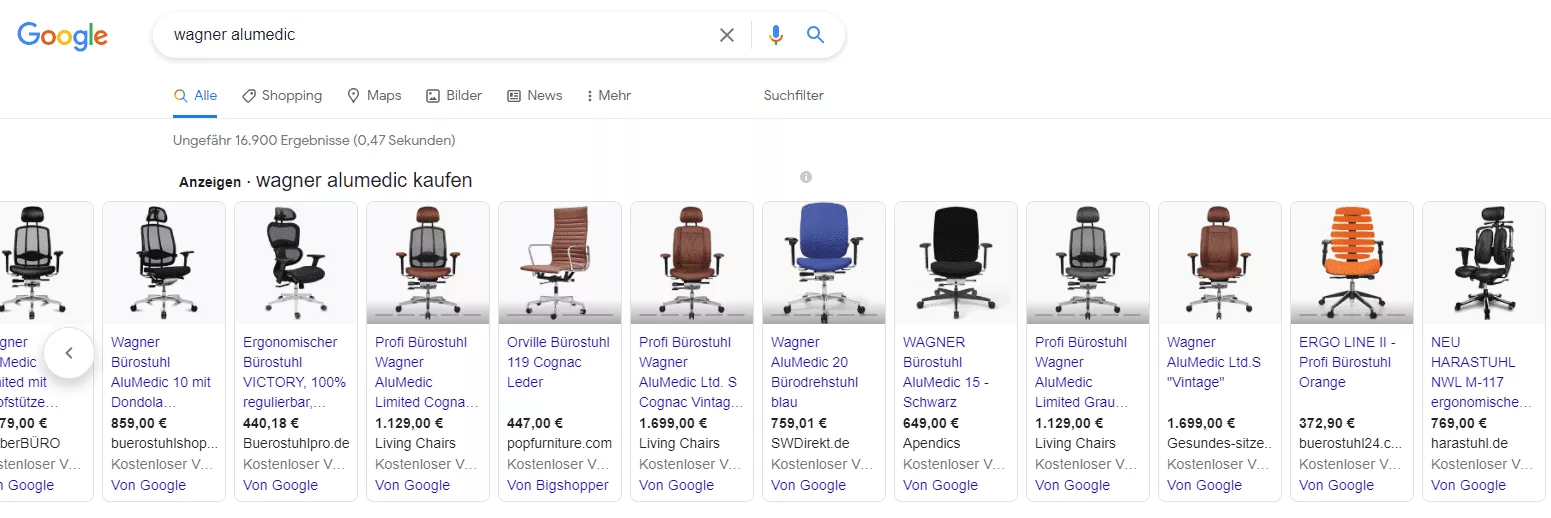
Benefits of Google Shopping
Quality users
With a shopping ad, you can reach targeted and ready-to-buy users on Google who are already actively looking for a specific product. Compared to other ad formats, the user’s need to buy does not have to be generated first. Instead, users with a firm intention to buy search Google Shopping for an online shop that offers the product they are looking for at the best price.
Higher conversion rate
In addition, you achieve a comparatively higher conversion rate with Google Shopping ads. When users click on an ad, they know it will lead to an online store and are ready to make a purchase there.
Wider reach
In addition, by using Google Shopping ads, several positions in the search engine result can be occupied at the same time. This makes it possible to be listed in both the search and shopping ads. By using Google Shopping Ads you can fill several places in the search engine results at once. As a result, your search and shopping ads may appear at the same time. By occupying both categories, you can increase your brand awareness.
Lower expense
You can easily and automatically transfer all items that you want to advertise via Google Shopping from your shop system to your Google Merchant Center. But not only is the creation of the ads lightning-fast, but the evaluation of the ads is also very simple and uncomplicated.
You are convinced of Google Shopping Ads and would like to use them successfully for yourself? In the next section, we will show you how easy it is to create your Google Shopping Ads.
How to run Google Shopping Ads?
Since you know more about Google Shopping ads, are you wondering how you can easily create them yourself? In this post, we will show you step by step how to run Google Shopping Ads. Here we go!
Step 1: Creation of Google Merchant Center
In order to use Google Shopping, you must first sign in to the Google Merchant Center. For this, you need a Google account and an Ads account. To be able to use the Merchant Center, the shop URL must be confirmed by the Merchant Center. The confirmation may take some time.
Step 2: Setup in Google Merchant Center
The product data feed, which contains all important product information, is stored in the Merchant Center in order to then transfer it to Google.
Google offers the following option for entering a product data feed:
- Google Spreadsheets
- Scheduled retrieval
- Upload the product data feed
- Content API
- Shopping feed via crawling
If you choose to submit your product data using the Upload option, you will need to activate the file every 30 days.
After the product data feed has been stored in the Merchant Center, Google checks whether all information complies with Google guidelines.
Step 3: Link Google Merchant Center and Google Ads
In the next step, your Google Merchant Center and Google Ads account will be linked.
1. In Google Merchant Center, click on the tool icon in the top right corner.
2. Under Settings, select Linked Accounts.
3. Insert Google Ads customer number and click on “Link”.
4. A notification should now appear in the Google Ads account. You can confirm the link via the notification.
Step 4: Create a Google Shopping campaign
The shopping campaign can now be created in the Google Ads account.
1. Click on the blue plus symbol in the campaign view.
2. Select desired goal.
3. Select the “Shopping” option.
4. Now you can choose between a normal shopping campaign or a smart shopping campaign (in the next few steps we will assume that you set up a normal shopping campaign).
5. Make the usual settings in Google Ads (select bid strategy, budget, ad networks and locations).
Step 5: Create an ad group
Finally, the ad group is created. You can choose between regular product shopping ads and showcase shopping ads. Product Shopping ads are individual products being promoted, and Showcase Shopping ads are a selection of products containing multiple items.
As soon as you have finished creating the ad group, your Google Shopping campaign is ready.
In the product group view, the advertised products can be split into different categories and excluded from the shopping campaign.
Our conclusion
In principle, setting up Google Shopping campaigns is not difficult. However, small mistakes can very quickly lead to the correct control of Google Shopping campaigns becoming very complex.
If you need help setting up your Google Shopping campaign, please contact us. Our professional SEA team will be happy to help you set it up and answer any questions you may have about Google Shopping.
The Google Merchant Center
No Google Merchant Center – no Google Shopping ads. The Google Merchant Center forms the interface between a shop and the Google Ads account. But why is this necessary and what other advantages does the Google Merchant Center bring?
Upload product data to the GMC and get started
Essentially, any advertiser can use the Google Merchant Center to place ads on the Google Shopping network. However, the prerequisite is to have a functional webshop and to set the product data feeds according to the requirements. The product data feeds can usually be exported directly from the shop system. Various systems such as Shopware, Shopify, or Woocommerce use standardized templates that simplify the export and add all relevant product information.
Feeds can also be created manually and files in .xml & .csv format can be uploaded to Google Merchant Center.
After verification, the products and the corresponding feed elements are transferred to Google Ads, from where they can then be displayed in Shopping ads.
Check before application
The Google Merchant Center takes on the role of the validator of individual products. After setting a Merchant Center code snippet in the backend and claiming the website for a new account, the algorithm is given the opportunity to compare website content with the product data feeds. Incorrect or inadmissible data is pointed out even before the application on Google Ads. In this way, it can be avoided, among other things, that products are advertised that are not available and would have led to a quick jump to the product page after the user clicked.
Free product listings
In addition to being able to promote many products in Google Shopping campaigns, the Google Merchant Center offers free product listings for products with feed information that meets the requirements. The product offers can appear on various Google platforms such as the Shopping tab, Google Search, Google Images, Google Maps and Google Lens – organically and free of charge.
How much does Google Shopping cost?
Similar to any other Google advertising network, the price of a display in Google Shopping is based on the bid for certain keywords that lead to the product being displayed and then clicked. So the more competitors bidding on a keyword, the more likely it is that the cost of clicking on the product ads will increase. These keywords are generated from the product data elements from the Google Shopping feed. Containing words like “Men’s shoe size 46” in the title of a product means that these combinations can lead to search queries with the same keywords.
So what are the costs to be expected?
Of course, the click prices cannot be calculated across the board, and given the large variety of products combined with different competitive situations, they are not predictable. Overall, however, the click prices are usually below the click price of keywords in the search network. Similar to the search network, the click prices for shopping ads can also vary greatly. A maximum bid of €0.01 can be enough to display a shopping ad. For some products, however, a minimum bid of €2 may be necessary in order to even be eligible. The focus should be on the cost-sales ratio.
Google Shopping campaigns: cost-sales ratio
With our Google Shopping campaigns, the costs are relative. We always put these in relation to the resulting sales as part of the Google Shopping campaign control. The cost-sales ratio gives us the opportunity to display the ads with high performance and to remain below the average margin from a cost perspective so that the Google Shopping ads are also relevant to ROI. This performance-oriented control option offers companies the opportunity not only to scale sales but also income.
Smart Google Shopping campaigns
The purpose of the smart Google Shopping campaigns is to simplify the entire campaign management. This campaign type is a combination of a standard shopping campaign and a display remarketing campaign. The smart campaigns also include automatic placements for the ads and automated bidding.
What advantages do smart Google Shopping campaigns offer?
Smart shopping campaigns use the information from your product feed to create various ads that can be displayed on a wide variety of networks. These networks include the Google search or display network, YouTube, and Gmail. The large range that can be achieved is just one of the many positive side effects.
1. The system will automatically test different combinations of text and image materials created and delivered by you. Ultimately, however, only the most relevant variants are played out.
2. Thanks to the bid settings, Google is able to achieve the maximum conversion value for your selected budget by automating ad placements and bidding.
3. The integration of smart shopping campaigns is very easy, as only a short integration via a third-party platform is required (e.g. WooCommerce or Shopify).
What are the requirements?
First and foremost, anyone is able to create a smart shopping campaign as long as they have a working Merchant Center feed. You can create up to 100 active smart campaigns per account. However, we recommend always merging campaigns for optimal performance.
How can you get the most out of smart campaigns?
1. Using remarketing lists: A well-stocked remarketing list can work wonders when used in conjunction with smart campaigns. The only important thing is that the lists must already be well filled (at least 100 users in the last 30 days) and ideally continuously expanded.
2. Use of conversion tracking: Your budget’s conversion value will automatically increase if Smart campaigns use conversion tracking for events such as online purchases or sign-ups.
3. Test new ad types: Smart Shopping ads include regular Shopping ads, display ads, and local inventory ads. All quite relevant ad types.

Free Google Ads & Shopping Ads Check
- Account Audit
- By experienced Google Ads professionals
- 100% free & non-binding
- Over 30 checkpoints
Google Shopping CSS
What is Google Shopping CSS?
Google Shopping CSS is a new way of showing Google Shopping ads. The term CSS stands for Comparison Shopping Services – price comparison service – and relates to the search on the Google homepage, as well as the shopping listings in the Google Shopping Tab. Until 2019, Google used the search results page exclusively for its own offer: Google Shopping. The European Commission recognized this approach as a violation of competition law and forced Google to pay a contractual penalty of more than 2.4 billion euros.
As a result, Google developed Comparison Shopping Services. To ensure equal opportunities, all shopping ads are now part of a CSS. Google also acts as a CSS and takes part in the bidding auction like everyone else. For EU-compliant use of its own price comparison, Google retains around 20% of your maximum CPC bid as a margin. So your bids will be reduced by 20% if you leave them on Google Shopping Europe. If, on the other hand, you use CSS partners for your ads, this margin is completely eliminated. For a user, this difference is hardly recognizable, only the line “From ….” is visible. at the bottom of the ad:
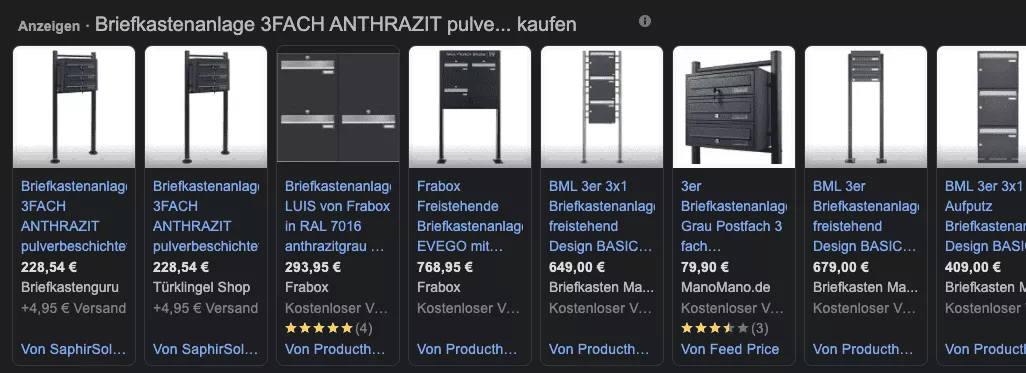
The advantage of using CSS is that your bids go into the auction in full. This means you win significantly more auctions with the same maximum CPC bid and can increase your traffic.
How can you use CSS Google Shopping?
If you want to use CSS Shopping through a Google CSS partner, they will submit an application to activate your Merchant Center account. In fact, the underlying process on Google’s side is relatively simple: the CSS partner transmits predefined texts with your information directly to Google.
You basically have two options for migrating your merchant center to your CSS partner:
- Full integration: Your Merchant Center account is fully integrated into your partner's Merchant Center account. This will change your usual Google Shopping setting and your access rights.
- Association: The account is linked to the CSS. You retain full control of the account. Nothing changes for you in your Google Shopping setting itself.
Do you already know the SaphirSolution CSS?
As a Google Shopping Agency, we also offer our SaphirSolution price portal for use: https://shopping.saphirsolution.de/ . The listing of the products in the portal is free of charge for our customers. We have the option of running Google Shopping campaigns via the CSS portal. Your products will continue to appear in the Google Shopping results as usual. However, as already mentioned, we save up to 20% of your maximum CPC bid when switching via our own price comparison portal. You can find more information about this on the following page: https://www.saphirsolution.de/css/ .
Google Shopping Feed Optimization
Many advertisers encounter the same problem while using Google Shopping campaigns for the first time. Costs are skyrocketing and results are below expectations, but there’s no obvious reason for that. But don’t worry, it’s often the small things that need to be tweaked to make things better, and it’s the same with Google Shopping Feed Optimization.
How to optimize the shopping feed?
Last but not least, the quality of a good campaign performance depends on the quality of the ads. Thus, it is important that the feed is well maintained and set up correctly so that the ads look neat and the customers have a pleasant experience.
Product images in the Google Shopping Feed
Optimizing product images is always at the top of the list. Often you only have a short moment to draw the attention of a user and an attractive picture is a must. In order to guarantee this, only very strong and meaningful images should be included in the feed, which ideally differ and stand out from the images of the competition. It is also important that the images match the product exactly. The best thing to do is simply ask yourself what you as a customer would want for a picture at the moment you are looking for it.
Product Feed: Title
The title is particularly important for campaign performance for two reasons. On one hand, the title naturally plays a major role in the user’s decision to click on the ad. In order to be as attractive as possible, the 150 possible characters should definitely be well filled and used, but please do not use too much information, because that could overwhelm the user. But the title is not only very important for the user, but also for the algorithm. Because only through the title does the algorithm get the necessary “feed” to assign it to the appropriate search queries of the users. So this is always the main focus, as titles that are attractive to the user are of no use to us if they are not played.
Description
Like the title, the description is one of the sources of information for the algorithm, so it should not be neglected in order to guarantee good search queries. There is even the option to use up to 1500 words, but we recommend keeping it much shorter, as most people probably lack the patience for such texts. You should definitely put the most important information in the first 180 words because only these will ultimately be visible on the shopping page. We consider the brand, product type, size, etc. to be the most important information.
Here's what our customers say about us
… and you can count on it!