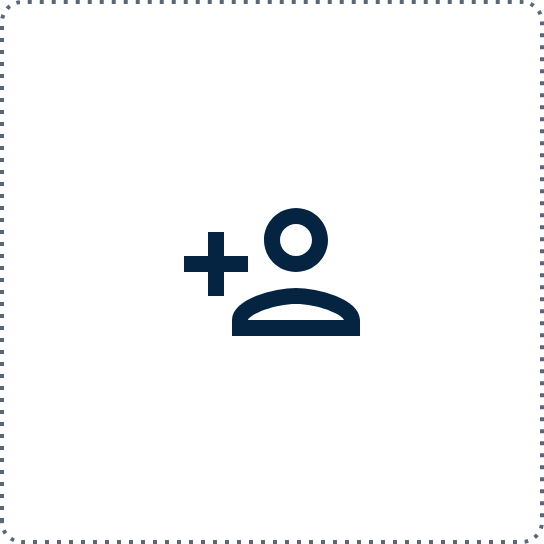Google AdWords Agency
Our Google Adwords agency helps businesses of all sizes grow faster and exceed revenue goals with paid search ads
- We grow your sales, leads & profit
- Short terms - without risk | High results - with consistency
- Google & Bing certified


We are your new Google Ads Agency
Professional search engine ads for extra performance
- Increased visibility in Google with AdWords
- Get more sales & leads with AdWords
- Fast traffic growth with Google Ads
- Search engine ads with budget control
- Our agency is a Google certified partner
- SEA agency with a focus on eCommerce & performance-oriented ad placement
- Over 8 years of experience in dealing with Google AdWords
- Google Ads Specialist in Shopping, Display Ads, Search Ads & DSA Ads & more!
Make an appointment
Initial consultation




11 of 50 team members that you are going to work with
Initial consultation

Sebastian Denzin
Digital Strategist & CEO

Niclas Weskamp
Head of PPC & Managing Director

Jessica Elfers
Deputy Team Leader PPC

Vanessa Zimmermann
Junior PPC Manager

Janek Schmuck
PPC Assistant

Ann-Christin Poferl
PPC Assistant

Noura Bannac
PPC Assistant

Luka Nestmann
PPC Assistant

Lisa Balensiefer
PPC Assistant

Fiona Frohloff
Junior PPC Manager

Oleksandr Martynow
PPC Assistant

+39
Over 50 team members
Frequently Asked Questions
Short answers to your questions
Who is behind SaphirSolution?
Since its founding in 2012, SaphirSolution has grown steadily. We are currently a team of 60 people spread across two countries with plans for further expansion in Europe. We provide multiple performance marketing services to small companies and big corporations.
Which projects are you particularly proud of?
Here at SaphirSolution, we are proud of all our projects, small and big.
We support a variety of clients: startups that just started and want to scale up and grow, established companies that want to digitalize their marketing, and big players such as Volvo, Polestar or Peugeot that want to optimize their digital marketing performance.
What services does SaphirSolution offer?
We are a full-service performance marketing agency.
We offer assistance throughout the entire customer journey: from concept, to building a website, to running marketing campaigns, to increasing sales and leads.
Our services include: SEO, paid ads (search, social media), social media management, affiliate marketing, web development, web analytics, marketplace optimization.
Our teams work together on identifying problems and developing solutions not only within their own field of work but also in other marketing channels. We build up synergies between departments.
What does a collaboration with SaphirSolution look like?
We consider ourselves your partner, an extended arm of your marketing department. Much more than a client – service provider relationship.
We offer you support wherever and whenever is needed. Here our full-service approach becomes important as we have specialists for every online marketing field in our team.
Our goal is for you to focus on the strategy and growth of your company and outsource operational tasks to us. Together, we set up the correct online marketing strategy for you.
Your Google Ads Agency
SaphirSolution is a young and dynamic search engine agency for high demands. We increase the online visibility of your business. Since we are knowledgeable in every subfield, we can guarantee top success across all online marketing channels. We provide support to medium-sized businesses in the B2C and B2B sectors, particularly in the field of Adwords and search engine ads. Professional campaign optimization is something we place a lot of emphasis on.
Additional advantages of the AdWords Agency:
- Partnership-based cooperation with our customers
- Many years of expertise with Adwords
- Cost-optimized control of advertisements
- Quick & flexible customizations
- First class service
As an online marketing agency, we are a Google certified partner and are familiar with the management of many AdWords accounts. We not only set up new AdWords accounts, but also optimize existing accounts for conversions and deals. Our goal is to sustainably reduce costs and optimize performance for existing AdWords accounts.
We support you in setting the optimal AdWords account structure with our comprehensive online marketing knowledge, and ensure that the traffic that we direct to your website via AdWords is ideally converted on the website. This means we always focus our efforts on the lowest possible contact price.
Search engine ads for online shops can already lead to short-term success. This is where the Google Shopping ads come in handy. As an AdWords-certified agency, we work with you to optimize the product feed that is sent to the Google Merchant Center, thereby reducing the costs incurred in your Google AdWords account in the long term.

Free Google Ads & Shopping Ads Check
- Account Audit
- By experienced Google Ads professionals
- 100% free & non-binding
- Over 30 checkpoints
Minimize AdWords costs through AdWords processes
Our goal is to achieve profitable growth for you in the area of search engine ads. For this we rely on our proven Google AdWords account setup and optimization, which can be roughly divided into three sections:
1. AdWords: Concept and strategy
Collaborative development of the Google AdWords (Google Ads) strategy. In close cooperation with you, we develop a tailor-made Google AdWords strategy to achieve your goals and constant growth. Important components of strategy conception are defining and tracking your goals, conducting comprehensive keyword research and determining relevant target groups.
Strategy Development
- Goal definition (CPA, ROAS/KUR)
- Audience analysis
- Keyword Research
2. Setup (technical and content)
In the next step, we will carry out the technical and content-related setup of your Google AdWords account. First, it ensures that our goals can be tracked properly. For this purpose, Google Analytics (usually by Google Tag Manager) is set up in compliance with data protection regulations. Targets or eCommerce tracking are then configured and extensively tested via Analytics.
To set up the content, a coherent account structure is created on the basis of keyword research, campaigns and ads are set up, relevant ad texts are written and ad extensions are stored.
- Setup of Google Analytics (Google Tag Manager)
- Conversion goals
- Landing page optimization
- Account Structure
- Campaign Setup
- Ad Groups
- Writing ad texts
- Ad Extensions
- Alignments
3. Google AdWords Account Management
After consulting you, the campaigns will be activated and continuously monitored by us. This campaign management includes the optimization of the CPCs around the target, A/B testing of various ad texts and landing pages, targeting optimization (devices, time, location), target group management, continuous monitoring of the competitive situation, and the addition of relevant campaigns, ad groups or keywords.
- Ongoing campaign management
- CPC adjustments
- Optimization on discussed target ROAS or CPA
- Optimizations by alignments
- A/B testing of ad texts and landing pages
- Monthly reporting & status updates
Need help with your Google Ads? Book a free consultation here
What is Google Ads?
Google Ads, formerly Google AdWords, is a Google advertising program that allows advertisers to place paid ads on the Google search engine or other platform partners. Google Ads was launched in 2000 under the name Google AdWords and is now the main source of revenue for the Google Group (Alphabet).
The principle here is relatively simple. Advertisers have the option of placing their ads with users who google certain search phrases (keywords). The Google Ads are shown on the search results page above the organic results. A search results page usually consists of up to four different paid search ads.
How does Google Ads work?
- A user searches for a topic on Google
- An advertiser's ad appears above organic search results
- The user clicks on the ad
- The advertiser pays for the user's click
- The user arrives on the website and takes an action that is measurable for the advertiser (e.g., a purchase, filling out a contact form, clicking on a certain button)
This allows us, as a Google Ads agency, to place targeted ads with users who have a need for a specific product or service.
In addition to the Google search ads, the Google Ads interface can be used to place other ad formats such as display ads (via the Google Display Network), shopping ads or YouTube video ads. With the help of Google Display Ads, display banners are placed on third-party websites in the Google Display Network. In this case, the main criterion for playing out the display ad is not keywords, but certain target group aspects, such as demographic characteristics (age, gender, location), areas of interest (interest in buying certain products) or the surfing behavior of a user (e.g., retargeting).
Ads on YouTube offer similar targeting options. Here, advertisers can place appropriate video ads for users with relevant interest and behavioral patterns.
Google Shopping
Google Shopping enables online shop operators to display product ads above or next to organic and paid ads. These ads consist of a product title, the price of the products, and a small ad image. This ad format is particularly recommended for online shops, since direct communication via image and price usually enables a high conversion rate. In addition to placing Shopping ads above and to the side of search results, these ads also appear in Google Shopping’s price comparison search (under the “Shopping” tab on the search results page).
Further information on the subject of Google Shopping, how it works, the costs, success factors and the advantages of working with a Google Ads agency can be found below.
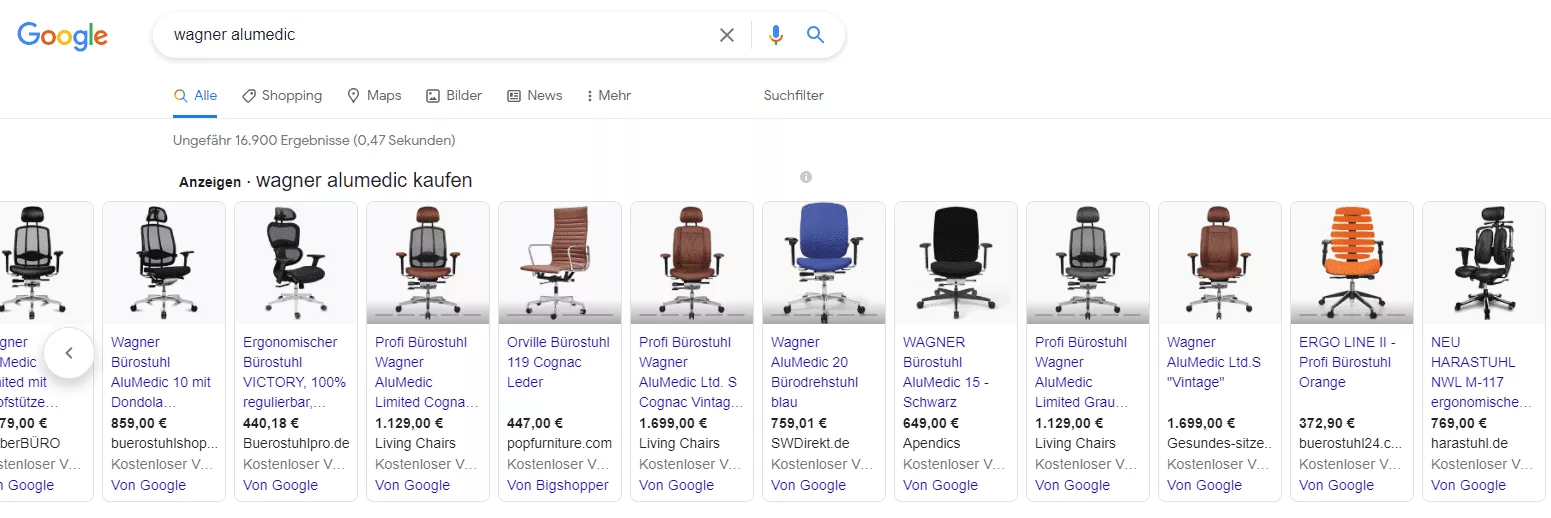
How much does Google Ads cost you?
This is a question that moves many advertisers and can hardly be answered with a general statement. The price of Google Ads depends on many factors such as quality, competition and scope, some of which can be influenced and others not. Therefore, it is by no means easy to calculate a reasonable price for Google Ads campaigns.
What do I pay for with my Google Ads?
There are no costs for using Google Ads itself. Anyone with an email address and a Google Ads account can use this tool. You only pay once someone clicks on your ad. In this case you pay a so-called cost-per-click (CPC). But the cost per click is not always the same. Depending on which keyword you use for your ads or which industry you are in, the costs can vary greatly. In the display network, you also have the option of setting up a classic 1000 contact price (CPM). Google does not charge you to set up a campaign.
How much does it cost to click on my ad?
A general estimation about how expensive a click is not possible due to the aforementioned variability. Nevertheless, we would like to explain which factors Google includes in the calculation:
1. Competition for the keyword. The Google Ads system works like an auction. The more companies book on a specific keyword and want to be found for it, the higher the price per click.
2. Ad quality. Google automatically calculates a so-called quality factor. This is on a scale from 1 to 10 and indicates how well the keyword, website and ad match. This in turn shows you how well the ad matches the search intentions of the user. Click rates, high-quality texts and headlines on your website can also ensure a higher quality factor. Those efforts pay off: high-quality ads have a lower cost per click because they add value to users and are therefore more appealing to Google.
3. Position of your ad. If you want your ad to be at the top of the search results, you have to budget for more costs. However, you cannot select the ad position. This is calculated by Google using the following formula:
Ad Rank = Max CPC x Quality Score
Because quality and competition vary, the cost per click changes every time one of your ads is clicked. However, you can set a maximum that Google cannot exceed. In most cases, the value is between €0.40 and €2. However, significantly higher prices are also possible. In some industries, a click is over €20. The Keyword Planner can give a rough indication of the average click price for the planned keyword.
How much budget do I need?
Google offers some limited options since it often happens that significantly more users are looking for your product or service than your allocated budget. You set a daily budget on Google.
If you calculate per month, you can divide this budget by 30.4 to calculate your daily budget. If your budget for the respective day is used up, no more ads will be displayed. This way, unforeseen costs can be avoided. However, if the budget is too low, valuable range can be lost. You can place Google Ads with any budget. However, in order to get a data basis that can be evaluated, you should calculate at least €1,000 per month in pure advertising costs.
Depending on the industry and the competitive situation, higher costs may also be incurred. Based on our experience as a Google Ads agency, we recommend a budget of €2,500 to €5,000 per month in such a case.
Google Ads Agency costs
In order to set up and support Google Ads, we as an agency have to understand your business model and find out what a potential customer would be looking for. At this point, we have not set up any ads. The price for the creation and support depends largely on the effort and some other settings. Therefore, our packages depend on the media budget. An integral part is the optimization of the advertisements. The first Google campaigns are always set up according to Google’s best practices, but the ads can always be fine-tuned afterwards to analyze whether there are more suitable methods of addressing the customer.
Need help with your Google Ads? Book a free consultation here.
How to activate Google Ads?
With Google Ads, you address potential customers who are looking for products or services like yours in Google Search. As an advertiser, you only pay for clicks (PPC) that lead potential customers to your website. Google Ads requires a Google account.
Find the right keywords
The basis for successful Google Ads is extensive keyword research. There are several tools available, from free to paid ones. It is important that you choose the right keywords in order to place the ads with the right users. Simply search for words or phrases that match your product or service in the keyword tool. This allows you to quickly and easily identify relevant keywords for your business. By specifying the keyword’s search volume, you can also determine the relevance for you and your potential customers. It is also helpful to look at the change in search volume over time, for example using Google Trends. Some keyword planners will also give you information about a bid estimate for the keyword. This allows you to plan and use your advertising budget efficiently.
Create Campaigns
Google Ads campaigns allow you to place and showcase your products, services and business on Google’s advertising network. The campaign type depends on your marketing goals (revenue, reach, etc.), your brand strategy, and the time you are willing to invest. Different targeting options and display types are available for each campaign type. You can use a search campaign to place classic text ads in Google’s search results. However, if you want to run video ads on YouTube, we recommend using a video campaign.
1. Log into your Google Ads account.
2. Click + New campaign.
3. Set your advertising goal.
4. Select the campaign type that suits you. Tip: With a mouse-over you can display for each campaign type which goal is being pursued with this campaign type and where your ads are being placed.
5. Decide on the right target project, which is particularly relevant for your company.
6. Now you create your ads.
Google Ads
Google Ads offers you many options for placing ads. On the one hand there are the simple and classic text ads and on the other hand shopping ads, display ads and video ads. These ads are marked with the word “ad” on the search results page or in the Google Display Network. Classic text ads consist of a maximum of 3 titles, 2 descriptions and ad extensions. It is important to integrate relevant keywords, helpful information about the product or service as well as a call-to-action in the ad text.
Use ad extensions to provide additional information to your potential customers. These extensions make your ads more attractive and get more exposure. The ad extensions can also influence the quality score and thus your ad rank.
Are you wondering how to be successful with your Google Ads? You will find out all this and much more in the following sections!
How to be successful with Google Ads!
In order for you to be successful with Google Ads, you must first define what this success looks like. Would you like to generate leads or increase sales of your products? How much money can you spend and what goal do you need to achieve in order for the ads to be profitable for you and your business? These objectives look different for everyone and at the same time it is essential to formulate them.
A second requirement for working successfully with Google Ads is setting up functional Google Analytics conversion tracking. For this tracking, you store goals on your website with Google Ads using Google Analytics or Google Tag Manager. This can be a completed purchase process or a contact form that has been sent. In order to know which conversions are relevant for you, it is very important that you have set your goals beforehand.
Successful with the right keywords and texts
In order to be able to place successful ads, a detailed keyword research should be carried out at the beginning. You can use the researched keywords and the search intentions of the target group to work out your campaign structure. To do this, you should make sure to link the ads to relevant landing pages. For example, an ad for a specific product should link to that product and not to the home or category page.
It is now important that you also base your ads on the researched keywords and the campaign structure. In the titles and texts of your ads, you should definitely use the relevant keywords of the ad group so that users feel addressed by your ad. In addition, your ads should be formulated in an interesting way and clarify your USP as the texts of your ads are decisive in determining whether the customer clicks on your ad or not.
Successful through continuous optimization
In order for your ads to be successful in the long term, you should use tests on an ongoing basis and optimize the ads accordingly. For these tests, you should take a strategic approach and test different parameters, such as different campaign types, landing pages, keywords, ad copy, and ad extensions. What works best in each case? What are your most profitable ads? In order to ensure the long-term success of your ads, it is important that you keep trying new things and optimize your campaigns and ads based on the current KPIs.
We have summarized further tips for successful Google Ads ads in our following top 5 guide.

Free Google Ads & Shopping Ads Check
- Account Audit
- By experienced Google Ads professionals
- 100% free & non-binding
- Over 30 checkpoints
How to create effective Google Ads text ads
Interestingly designed ad texts and an effective setup of the campaign make a massive contribution to whether and how many users visit your website. Below we show you our TOP 5 tips and tricks for effective Google Ads text ads.
Tip 1: Exclude the display network
Google automatically includes the display network when setting up a Google Ads text ad. Text ads and display ads follow different approaches.
Ads in the search network are only displayed to users who are actually looking for the right keyword. Text ads are therefore particularly suitable for products, services or brands that are already known and can have a certain search volume.
With display ads, on the other hand, you benefit from a broad distribution of the ads, which is particularly suitable for increasing brand awareness or drawing attention to a new or still unknown product. In order to avoid wastage, the display and search networks should therefore be set up and played out separately, because only then can the correct settings be made for the appropriate advertising purposes.
Tip 2: Narrow down your location
In most cases, it makes sense to narrow down the region in which your text ad should be displayed. The location limitation is particularly suitable for local shops or practices. It can also make sense to explicitly exclude countries or locations in order not to show ads there. This option is particularly suitable for German-language online shops that do not ship abroad and therefore want to exclude Switzerland or Austria from the ad placement. This means that unnecessary click costs can be avoided by narrowing down the location.
Tip 3: Use ad extensions
Ad extensions make your ad larger and give you the ability to include more information in your text ads. Your ad’s Quality Score will also improve because it gives users more information at first glance. You can choose from the following ad extensions:
- Location Extension
- Call Extension
- Sitelink Extension
- Snippet Extension
- App Extension
- Extensions with additional information
Tip 4: Increase Google Quality Score
The quality score is basically an estimate of the performance of a Google Ads account. Google uses Quality Score to rate how relevant your ads, keywords, and landing pages are. The Google Ads “Recommendations” view offers individual optimization options that increase the quality factor. However, these should be used with caution. Often, Google just wants to drive automation and increase budgets.
Tip 5: Exciting text design
1. Integrate keyword in text: Use your keyword at least twice in your ad description and make sure that the keyword is also reflected in the URL and the headline. In this way, you give users the feeling that they will not be misled on your site and will find exactly what they are looking for.
2. Numbers and discounts: Temporary discounts in the ad text attract potential buyers. In addition, the ads appear more attractive through numbers and symbols. (e.g.: “0 € shipping”, “50% sale on everything”)
3. Shortage: If an offer is limited or available for a short time, the shopper’s fear of missing out on a bargain increases, reducing the likelihood that they will think twice about buying it. (Ex.: “Only half price now”, “Only while stocks last”)
4. Choosing the right language: Addressing the target group correctly plays an important role for an ad to be successful. If the target group is still relatively young, using the first form in the ads is particularly suitable. For serious advertisements, such as law firms or medical practices, the formal address is preferred.
5. Use appropriate CTAs: The ultimate goal of your ads is for a user to take a desired action. You can achieve this goal particularly well by integrating suitable call-to-actions (CTA) into the Google Ads text ads (e.g.: “Buy now”, “Download now”, “Contact us here”). CTAs can be used in both the headline and the description.
Why is conversion tracking important for Google Ads?
Your first Google Ads campaigns are up and running. Users generate numerous clicks. But what exactly happens next? Which value did the ads bring you? In order to be able to correctly evaluate the success of your Google Ads campaigns, you need to track conversions. Because only with the help of conversion tracking can you determine which ad performs how and thus optimize important KIPs.
What is a conversion?
In online marketing, a conversion is a predefined user action, a measurable, an entrepreneurial added value for you. It records how users interact with an ad. How exactly you define a conversion depends on the goal of the Google Ads campaigns.
For example, a conversion action could be:
- the sale of a product
- a contact request
- a click of a button
- a phone call signing up for the newsletter
- become a new follower on social media
A product ordered by a user is usually considered an important conversion for an online shop.
What is Google Ads conversion tracking?
Every time a user or potential customer clicks on your ad, Google records it. With conversion tracking, Google can determine whether and which conversion has taken place. With tracking, you can react quickly to successes or failures and you can analyze which parameters of the ad work and which you need to optimize.
In order for you to be able to exploit the full potential of the Google Ads campaign, you need this success measurement, because tracking allows you to influence important KPIs. For example, you can reduce the cost of your ads or increase the conversion rate.
Conversion tracking with Google Ads or Google Analytics?
You can track your conversions through Google Ads. You can also use Google Analytics web tracking to record your conversions. The difference between these two methods is that Google Ads counts a conversion as soon as the user clicks on an ad. Google Analytics also includes other marketing activities on all channels in the conversion analysis.
It can look like this: a user searches Google for a new pair of pants. He interacts with the online shop and visits this shop directly. However, he leaves the shop because he wants to find out more about it in the next few days. The following day, he sees an ad on his Facebook feed with the pants in question. He clicks on the ad and eventually buys the pants.
Google conversion tracking now counts the conversion as a result of the ad in Google’s search results because the user bought the product less than 30 days after clicking the ad. However, Google Analytics evaluates the last click that ultimately led to the purchase. Therefore, Analytics would assume that the user was led to the purchase by the Facebook feed. This difference should always be taken into account when making a decision. It doesn’t matter whether tracking is ultimately done via Google Ads or Google Analytics – it is important that conversion tracking is set up to measure the performance of your Google Ads campaigns.
Connect Google Ads to Google Analytics
The Google Ads overview offers you a large selection of key figures with which you can analyze whether your ads are achieving the desired success. However, if you only use Google Ads, you will not receive any information about what the user does after clicking on your ad. This behavior is important as it helps you to optimize your ads.
This is how you benefit from linking Google Ads and Google Analytics
Linking Google Ads and Google Analytics has some practical benefits that you shouldn’t miss out on. After the successful linking, you can see other important key figures, such as:
- Goals: Conversions or goals can easily be imported from Google Analytics
- Bounce Rate: This metric shows you the number of visitors who click on a single web page and leave the page without taking any further action
- Number of sessions: Here, a session describes how long a user actively uses and interacts with your website. A session ends as soon as the user has been inactive for more than 30 minutes
- Average session duration: Session duration is calculated using the following formula: total duration of all sessions in seconds / number of sessions
- Pages Per Session: What exactly do these metrics tell you? In practice, these metrics could help you as follows: you have identified an ad with a high CTR and also have the analytics metrics available. When analyzing, you immediately notice a bounce rate of over 85% with an average usage time of just a few seconds. The high CTR lets you know your ad is interesting to users, but the linked landing page may not be providing the data they're looking for
Further advantages at a glance
- You can create many different reports that make your evaluation easier
- With the help of Google Analytics, you can generate relevant target groups for your Google Ads campaigns, which you can use for remarketing, for example
- You get insights into the decision-making process of users. How many contacts do you need? What are you looking at? When are you buying?
- With Google Analytics you can improve the user experience of your own website. Google Ads only tells you if a user has converted. The requirement for this is conversion tracking
How to connect Google Ads and Google Analytics
In order for you to enjoy all the benefits, the two tools must be linked beforehand. Since both belong to the Google family, this process can be completed with just a few clicks.
First of all, you should note that you must have admin access to the Google Ads account and editing permission for the Google Analytics account.
You can link the accounts from both sides. We would like to explain to you the variant in Google Analytics with the following:
1. Log into a Google Analytics account and go to administration
2. Under Property (middle column) you will find the Google Ads link under the item Product link
3. Add a new account by selecting the appropriate account
4. Choose a title (e.g. shop name) and link it to all data views
5. Tick share analytics data with linked Google Ads accounts
6. Click Link Accounts
The link should now be active and you can use the key figures from Google Analytics.
Once the tracking has been set up, it is also important to select the right bid strategy for your ads. You can find out which ones you can choose from in the next section.
Need help with your Google Ads? Book a free consultation here
Google Ads bid strategies
Google ads are placed on a bidding basis. An auction takes place with every search query. So in order to place your ads in the search engines or the display network, you have to enter a maximum bid for this auction.
In order to use your budget as profitably as possible, Google Ads offers you various bid strategies for your campaigns. Here you can choose between automatic and manual bidding strategies. But keep in mind: you only have a basis for optimization if your conversion tracking is set up correctly.
Which bid strategy in Google Ads is right for you and your campaign depends on your targeted network and whether you focus on clicks, impressions or conversions. However, it is important that your Google Ads account goals are always aligned with your business goals. In the following, we will briefly introduce you to all available bid strategies for your Google Ads.
Maximize Clicks
The clicks strategy aims to get as many clicks as possible within your set daily budget. The maximum CPC is automatically set by Google to generate the highest number of clicks. However, you can set the bid limit for the click price yourself. Available in Search Network, Display Network & Shopping.
Maximize Conversion Value
Use this bid strategy to maximize conversion value without going over your budget. The maximum CPCs are then automatically set by Google to reach the value you specified. You can also specify a target ROAS for your bid strategy. Available in Search Network.
Manual CPC
If you choose the manual CPC, you can specify the maximum click price that you are willing to pay for your ad. Available in Search Network, Display Network & Shopping.
Auto Optimized CPC
With the auto-optimized CPC, you let Google decide to increase your maximum CPC if there is a high probability of conversion, but also to lower it if there is a low probability. Here you can determine whether the conversion number or the conversion value should be used as a guideline. Available in Search Network, Display Network & Shopping.
Target CPA
With Target CPA, you can specify how much a conversion can cost you. In order to achieve this value, Google then automatically determines the maximum CPCs. Available in Search Network, Display Network & Apps (cost-per-install).
Target ROAS
The Target ROAS bidding strategy specifies the target revenue-to-cost ratio for which you want your ads to be displayed. Available in Search Network, Display Network & Shopping.
Maximize Conversions
With this bid strategy, Google aims to achieve as many conversions as possible within your set daily budget. Available in Search Network, Display Network.
Target impression share
The Target Impression Share bid strategy allows you to determine how often you appear in the top position on the search network within your set budget. You can also set your own bid limit here. Available in Search Network.
Viewable CPM
You can use viewable CPM to determine how much 1,000 ad impressions are worth to you on the Display Network. Available on Display Network.
Which bid strategy fits which goal?
1. Focus on clicks if you want to generate as much website traffic from potential customers as possible. (Maximize clicks)
2. Focus on conversions when you want users to take an immediate action on your site (this is where Smart Bidding comes in handy). (Maximize Conversions, Target CPA)
3. Focus on impressions if you want to increase your brand awareness. (Target share of possible impressions)
4. Focus on CPM or CPV bidding if you want to increase engagement with your video ads. (Target CPM)
5. Focus on CPV if you want to use video ads to increase people’s willingness to buy your products. (CPV)
Tips on choosing the right bid strategy
For all automated bid strategies, Google also needs a certain learning phase. The more data or conversions Google can process, the better and faster the strategy can implement your specifications.
It is important that with every automated strategy you lose some of your control to Google. With smart campaigns, it is not possible to display locations or advertising times.
1. If you want to use a new bid strategy, for example, test it against the old one with part of your campaign budget.
2. Always monitor the CPC level in your automated campaigns.
3. Give campaigns time to learn. You will not achieve the desired performance within the first few days.
What are the benefits of a Google Ads Agency?
If you finally followed all of our tips and found one of the top Google Ads agencies, you will benefit in several ways, including:
- Increased visibility on Google
- Growth in sales and leads
- More traffic through Google Ads
- Search engine ads with budget control
- Working with experienced Google Ads experts, practical experience with various campaign types (e.g. display or shopping ads)
Working with a Google Ads agency offers you decisive advantages for planning your Google Ads campaigns. You should not leave any potential behind and rely on professional support and SEA strategy.
Do you need support in planning, running and optimizing your Google Ads campaigns? Would you like to book an appointment with a specialist? We look forward to your inquiry and our exchange.
Here's what our customers say about us
… and you can count on it!