What are Google search operators and what purpose do they serve? In this blog post, we will explain this question and provide some useful practical examples for search engine optimizations.
First, let’s clarify what Google search operators are and why they are important.
Google Search Operators – Introduction
In short, Google search operators are search commands consisting of terms and characters that can be added to a search query on Google. These commands help the searcher to clarify their search and get more precise search results. The aim of the search operators is to limit the search according to selected criteria in order to find suitable results faster and more effectively.
In addition to Google search operators, RegEx applications are also very helpful in online marketing. Read more about this in our RegEx beginner’s guide!
Basic Google search operators
Google search operators are divided into two categories. In addition to the basic Google search operators, which we will introduce in this section, there are also advanced Google search operators (see next section).
The basic Google search operators are characters or a combination of characters (maximum of two characters) with which the search term can be supplemented. The characters can be set either before or after the search term.
The following basic Google search operators are available to you:
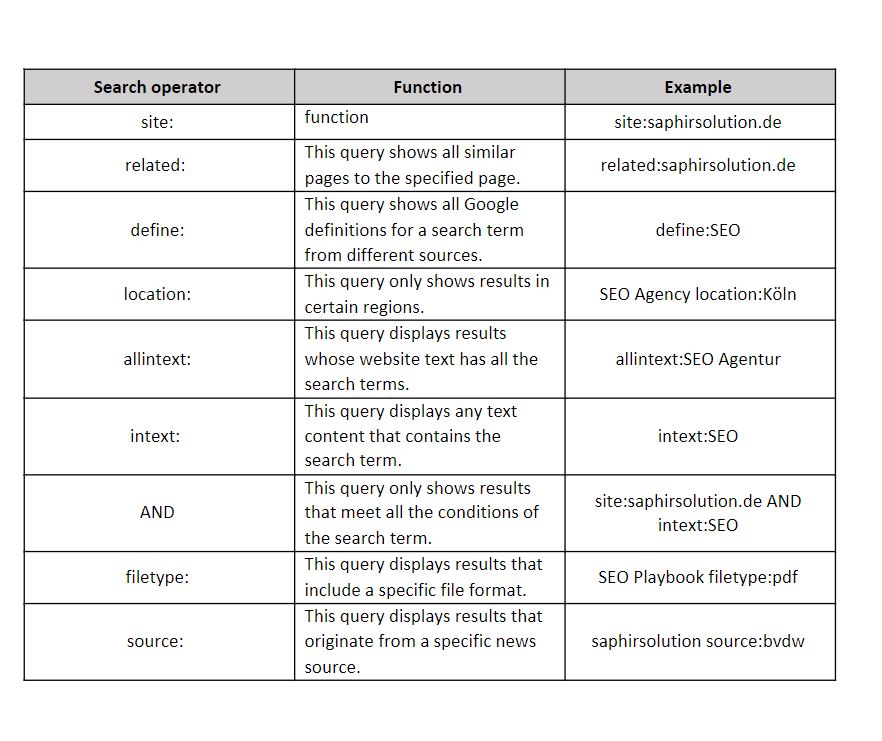
Advanced Google search operators – our top picks
In contrast to the basic Google search operators, the extended Google search operators are whole words that come before the search term. To introduce you to a few useful advanced Google search operators, we have put together our top picks for you :
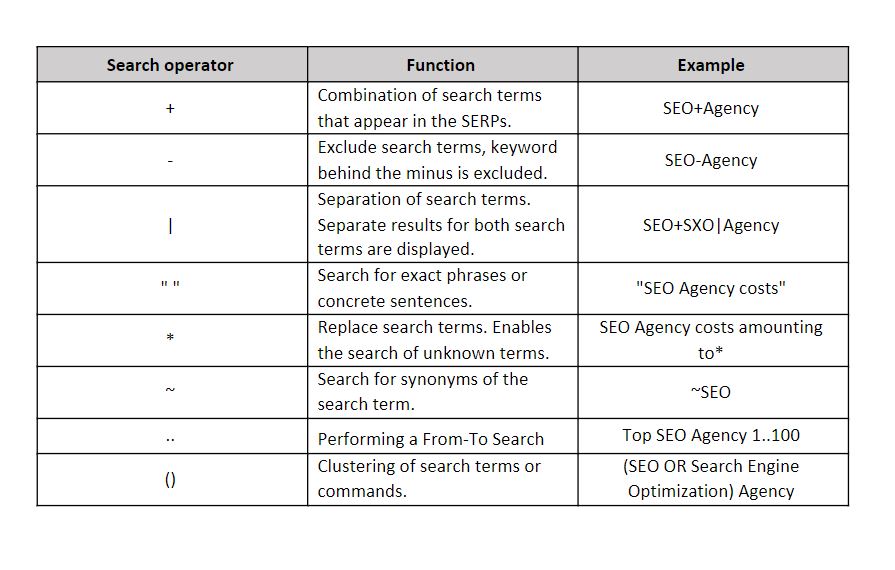
Google search operators and their use for SEO
The Google search operators are used particularly well for the SEO area. With the help of these search commands, SEOs can search much faster and more specifically and thus work more efficiently. By entering the search parameters in combination with the search term or a URL, Google filters the organic search results and only displays suitable results.
Top Google Search Operators for SEO + Practical Examples
In this section, we have put together our top Google search operators for your SEO everyday life. Using practical examples, we want to show you how you can use these tips and tricks in practice and what added value they can bring.
The following Google search operators can definitely help you with your SEO analysis:
#1 SEO Search Operator – Uncovering Indexing Mistakes
As already introduced with the advanced Google search operators, the “site: [website]” function is very helpful, especially for search engine optimization. With this search command, you can search for all indexed pages on your website and uncover possible indexing errors. Because it is possible that certain pages were not indexed by Google. And with this search command, you can control that very well. On the other hand, you can also check whether unwanted pages are possibly indexed.
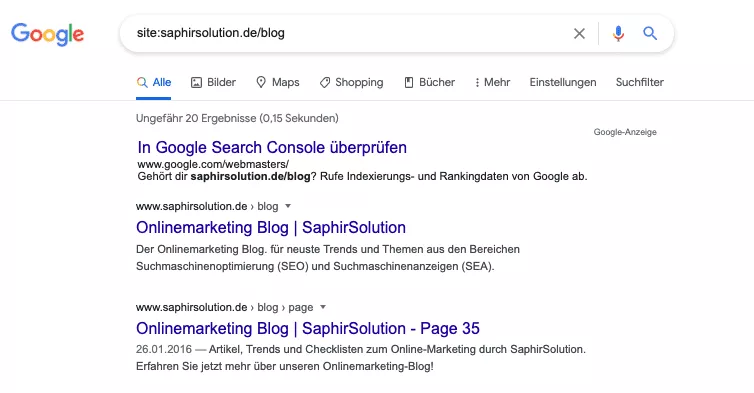
Here you can see approximately how many pages are currently indexed by Google. You can also use this function for certain directories. For example, you want to check how many blog posts are indexed by Google. To do this, simply enter the directory path.
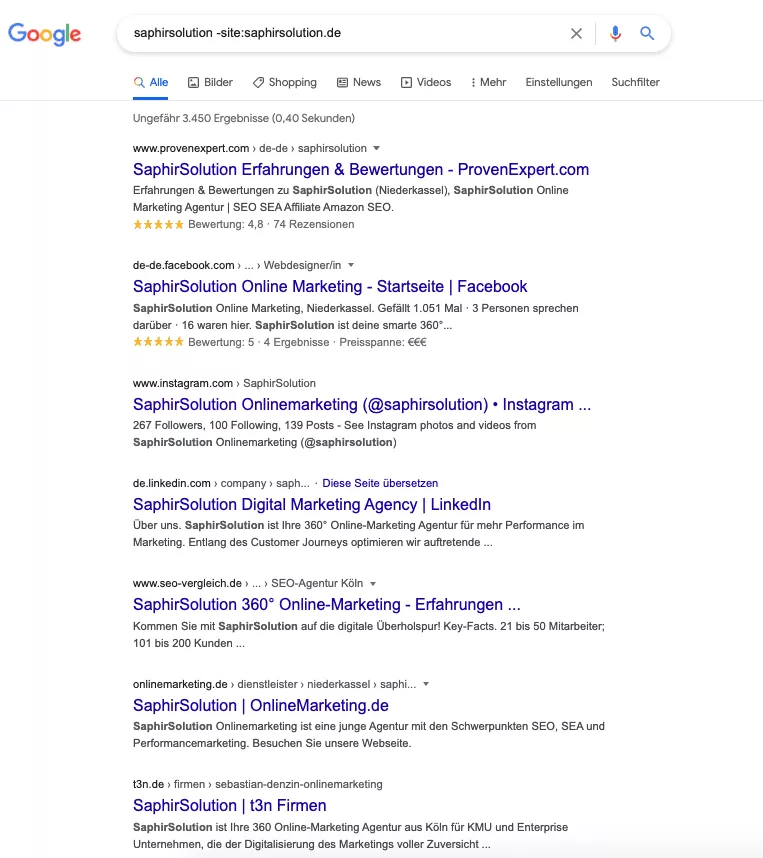
#2 SEO Search Operator – Internal Linking
You can use the Google search operator “site: [website] keyword” to search for specific keywords on your website . All relevant pages on your website to which and from which you can link internally then appear in the SERPs. This allows you to strengthen your internal linking , which not only benefits the search engine, but also your users. Internal links are also very helpful for your users, as they are aware of how relevant your pages are, and can stay longer on your website.
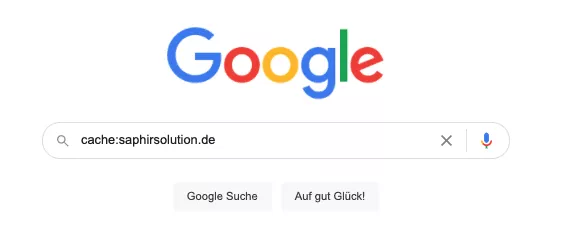
#3 SEO Search Operator – find indexed HTTP pages
It is very important for search engine optimization that your website is secure and HTTPS encrypted . You can use the “site:[website.com] -inurl:https” search operator to find all indexed non-HTTPS pages on your website. A manual check is also important here, because sometimes it can happen that the page appears as not encrypted in the SERPs, but encryption can be determined by clicking on the page. If your site is actually not HTTPS encrypted, you should check your SSL certificate.
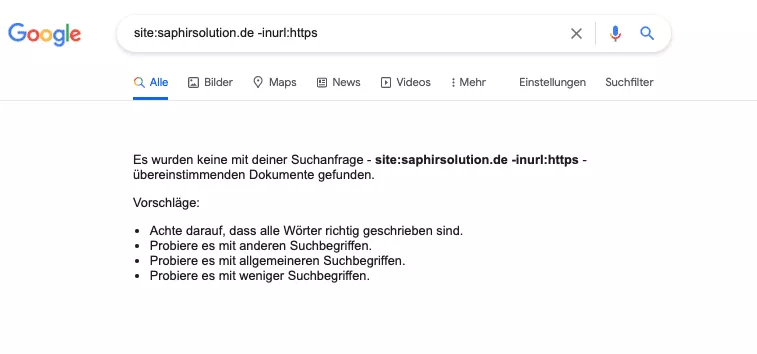
#4 SEO Search Operator – Query Cache Version
With the search operator “cache:” saved content from the Google cache can be displayed. This function is a very good way to check whether Google still has an old and indexed version of the website in its cache. This could, for example, be a reason why no developments can be recorded after various website optimizations. With the cache search command, you can find out when the last indexing took place. If the indexing is far behind the time of the optimizations, it can be determined that Google has not yet indexed the new changes and could not take them into account.
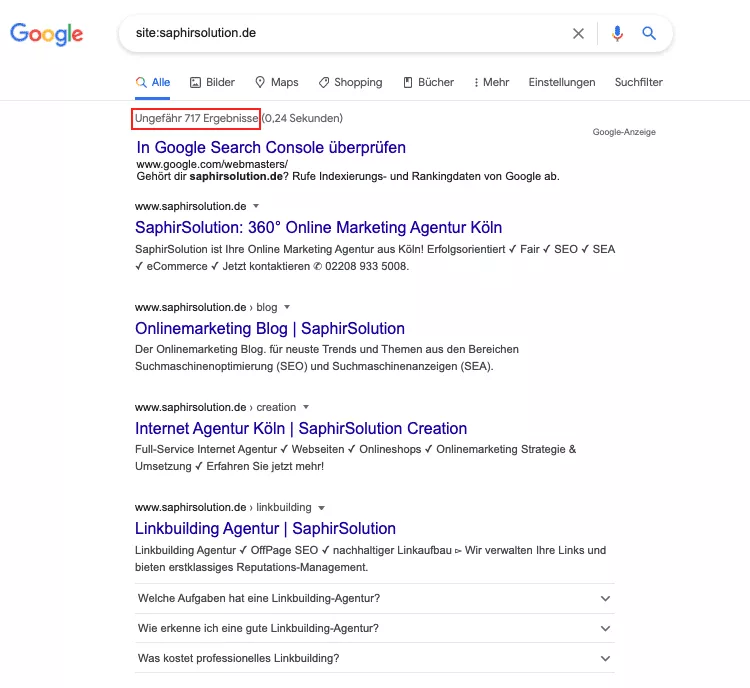
#5 SEO Search Operator – Finding Citations for Backlinks
In addition to on-page SEO and technical SEO, off-page SEO and backlinks are also very important for your search engine optimization. The search operator “[brand name] -site:[website]” is a good way to find out if your website or brand name is mentioned on any pages. You can then look at these pages and content and consider them for your link building. If the site is reputable and the content is relevant, you can ask the site for a backlink.
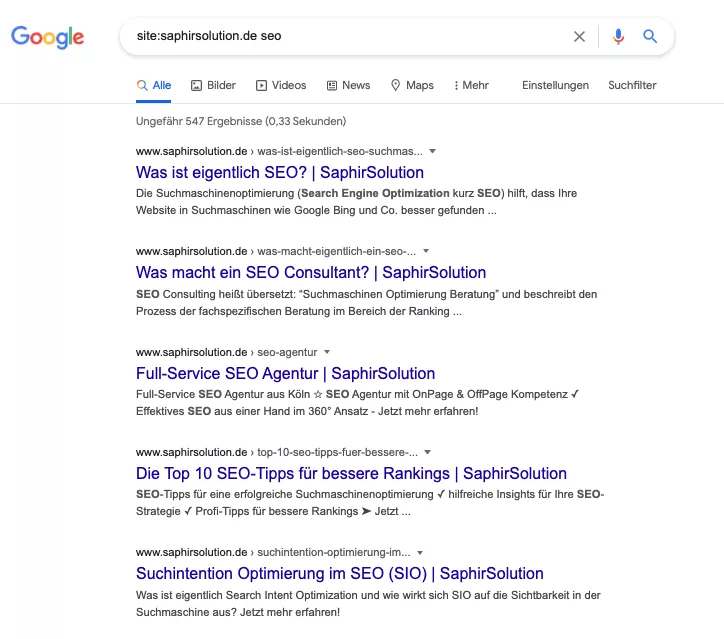
Conclusion
As we can see, Google search operators are very useful and can specify the search on Google, which not only saves you time but also provides the most relevant results. The Google search operators are very important for search engine optimization. As you could see from the practical examples, you can use the search commands to uncover some SEO errors or indicators for SEO measures in no time at all and carry out important analyses.
If you need help with the search engine optimization of your website or online shop, don’t hesitate to contact us! As a full-service SEO agency, we are happy to be your partner.





