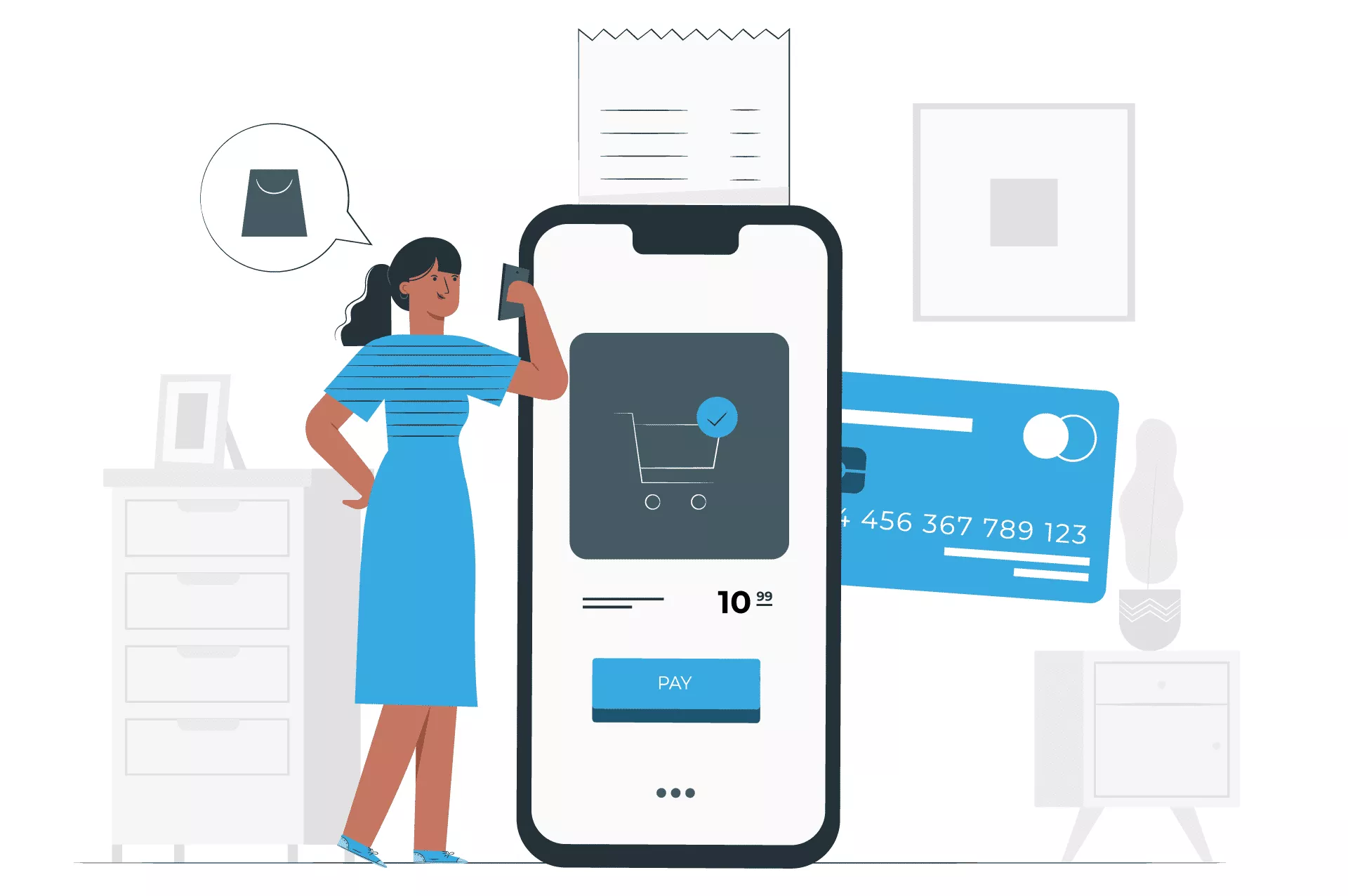Setting up an online shop is an efficient way to tackle the eCommerce segment with your company. Increasing digitization as well as the corona pandemic have led to more and more companies expanding their business with an online shop or relying entirely on digital sales channels.
Opening your own online shop has several advantages, for example:
- You don’t have to pay any fees to providers of a marketplace like Amazon
- The presentation & design of the entire shop can be adapted to your needs
- Maximum visibility for your own brand (brand presentation)
- Full control over marketing campaigns & search engine optimization (SEO)
Setting up your own online shop – important questions
Before you start creating your own online shop, you have to consider several points:
- Where do I register my domain?
- Which shop system do I use to create it?
- Do I need to manage the hosting of my online store?
- Which legal texts do I need for my shop?
- Which categories do I plan for my online shop?
- Which special functions do I need? (e.g. configurator or similar)
- Which payment methods will I offer?
- How is shipping arranged?
- And many more points
These points have to be clarified from an organizational point of view and to be implemented in the shop or displayed visually (e.g. information on payment & shipping). One of the most important questions when creating an online shop is by far which shop system should be used. Without such a system, work on the shop can only take place on a conceptual level – the choice should still be carefully considered. Below you can find out which systems are available and what advantages and disadvantages they have.
Shop systems for your online shop
To create an online shop, there are numerous providers of shop systems, each of which offers different advantages and disadvantages. In order to help you find the most suitable system, we will introduce you to various shop systems.
Important: Review all available extensions, apps, and integrations from each vendor and determine which features you need.
Homepage kit (rental shop systems)
Wix & Jimdo
If things need to be executed particularly quickly, providers such as WIX and Jimdo with their website construction kits are often the first choice for smaller companies. Every experienced Internet user should be able to set up shops within a few hours with these systems. Although you can build a shop with an individual design using the drag-and-drop editors, the functionality of these systems is limited. Therefore, website builders are not recommended for building an online store for a larger business.
Shopify
The provider Shopify is one of the most frequently used shop systems worldwide. Creating an online store with Shopify is just as easy as with providers like Wix. However, the possibilities for customization and configuration are much more numerous.
In addition, Shopify is a very mature shop system overall, which offers several other advantages:
- No technical worries about stability
- Responsive designs are easy to set up
- Extensive theme adjustments in the visual editor
- Complete access to the code
- Extensions through the Shopify App Store
- SEO and marketing tools
- Order Management
- Numerous integrations for producers, shipping service providers and print-on-demand providers
Want to create a Shopify store? Get more information here!
Create online shop with JTL & Shopware
Providers such as JTL or Shopware are the right choice for larger companies, dealers with many products or companies that want to use a professional system. The shop systems of these providers are proven and allow the creation of high-quality, complex and high-performance online shops. Both JTL and Shopware offer a so-called Community Free Version, with which you can test the shop software for free and use it with restrictions. There are functions that are tied to a purchase price or a subscription, but you can already create a technically clean online shop with the free versions.
Creating a JTL shop – advantages and disadvantages
The JTL Shop system was launched in NRW in 2008 and has since developed into the fourth most frequently used shop system in Germany with a market share of 8%. JTL Shop is a shop system that can be used for almost any occasion.
| Benefits JTL Store | Disadvantages JTL store |
| German development | Extensions & themes sometimes quite expensive |
| Free Community Edition | Depending on the fare, paid updates & support |
| Easy installation & setup | Depending on the support package, long response times |
| Numerous extensions and themes | |
| Integration of the JTL WaWi |
Who is the JTL Shop suitable for?
JTL Shop is easy to scale and meets most requirements. However, performance can degrade faster with increasing size. The shop system is particularly suitable for creating online shops for startups, small businesses and medium-sized companies.
Creating a Shopware shop – advantages and disadvantages
The eCommerce solution Shopware was launched in Germany four years before JTL. The shop system is characterized by the special connectivity to other services and is also suitable for internationally active retailers.
| Advantages of Shopware | Disadvantages of Shopware |
| Free Community Free Edition | Free version very spartan |
| German development | High cost of the Enterprise version |
| Cheaper subscription models with cloud hosting | Some expensive extensions |
| High flexibility of the system | Set-up and installation can be very complex, especially with complex extensions |
Who is the JTL Shop suitable for?
Shopware is suitable for eCommerce companies of all sizes, due to its simple modular development. For smaller companies, the cost of certain modules and functions, as well as the effort required to set them up, can be a major obstacle. Above all, medium-sized and larger companies can fully exploit the potential of Shopware.
Open Source Projects
In addition to chargeable systems, there are also the so-called open source projects, i.e. free shop systems that can freely be used to create a shop. The best example of this is WooCommerce, an extension for the popular CMS WordPress. With WooCommerce you can create and run an online shop quickly, easily and inexpensively. With a market share of 23%, WooCommerce ranks second among the most used shop systems in Germany.
Pros & cons of an online shop with WooCommerce
| Benefits of WooCommerce | Disadvantages of WooCommerce |
| For free | Operation only possible with WordPress |
| Easy to build with tools like Elementor | Very extensive and complex |
| Numerous apps and extension | Apps and themes often subject to a fee |
| Easy installation | Few standard functions |
| Extensive adjustments required for the German market | |
| Not as performant as Shopify, Shopware & co. |
Who is WooCommerce suitable for?
Setting up an online shop with WooCommerce is suitable for startups and smaller shops. In particular, smaller companies can benefit from the lower costs.
Don’t forget the hosting
Usually, shop systems come with cloud hosting, whereas other times hosting is necessary. In this case, you have to look for a suitable host, that is on whose server you can install your shop’s software. You can even set up the server internally. However, it is advisable to use the services of a company that has a specialization.
Online shops or marketplaces like eBay & Amazon?
If you create your own online shop, you can avoid the high fees of marketplaces such as Amazon, Spreadshirt & co. However, marketplaces can offer many advantages depending on your business, your target audience and competition. You can test products and get to know your target group with a relatively small budget and low risk. New customers on a platform like Amazon trust an unknown brand more than on a shop.
Tips to create an online store
Setting up an online store can be a complex challenge for companies of all sizes. We have a few tips for you in order to avoid forgetting anything and starting off the best possible way:
- Registration of the trademark (in the dpma register) in a timely manner.
- Check your domain’s availability before anything is planned.
- Pay attention to correct legal texts.
- Think about correct pricing.
- Optimize your shop for mobile devices – the “ mobile first ” principle applies
- Use good text for your categories in order for Google to be able to find you.
- Never forget the importance of the search engine.
- Don’t skimp on the item descriptions.
- Take professional product pictures.
- Use trusted payment methods.
- Offer your customers fast & trackable shipping.
- Use FAQs to satisfactorily answer customer questions.
- Make sure that scripts such as the Facebook pixel, rating seals or tracking providers such as Hotjar are correctly integrated.
- Never stop optimizing your shop. The online world never stands still.
Conclusion: Creating an online store is not difficult, but it is very difficult to do it right!
There are numerous points to consider when creating an online store. The most important thing is therefore to be well informed beforehand and to proceed with caution before you throw yourself into unnecessary work and costs.
Reading through this post is a good start. If you have any questions or need help creating an online store, please feel free to contact us. We are happy to support you.