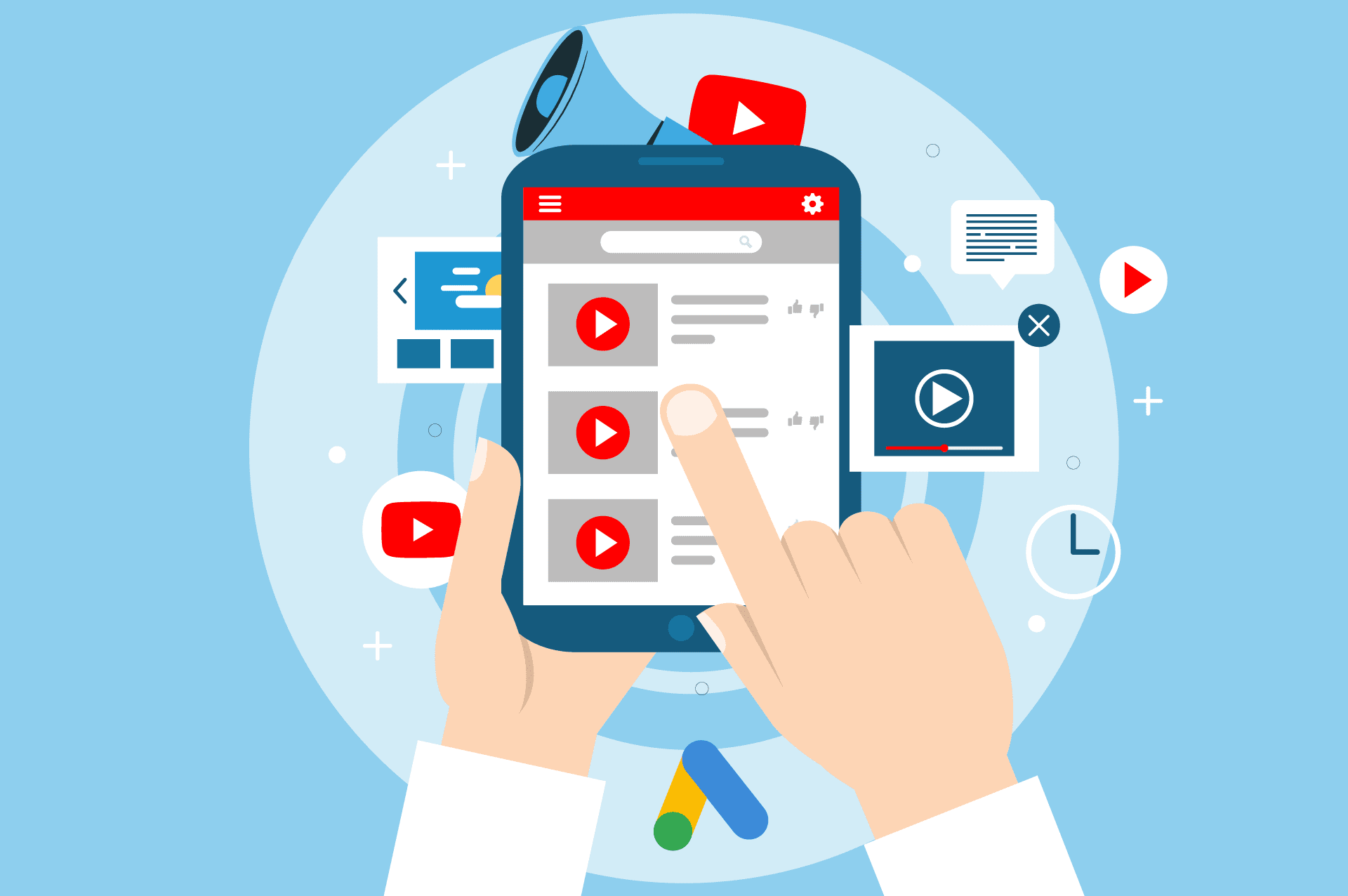Why are Audio Ads so important?
Google Audio Ads are now available to all advertisers. Google Audio Ads are designed to reach listeners of streaming music and podcasts on YouTube.
Ads on podcasts can be very useful as people pay close attention when listening to podcasts. According to Acast research 64% of responders pay full attention to podcasts, compared to 49% of music streamer listeners and 44% of radio listeners.
How popular are podcasts on YouTube and who listens to them?
According to Online Audio Monitor 2022 research:
YouTube is the #2 largest podcast platforms in Germany with 40,6% of responders. The #1 podcast platform is Spotify with 50,2% of responders.
29,1% of responders in Germany have listened to podcasts. 24,6% of responders listen to podcasts regularly, at least 1 time per month. One out of 3 regular podcast listeners spends a minimum of 3 hours per week on podcasts.
41,6% of German podcast listeners have higher education.
Age of podcast listeners: 48,7% are between 14-29 years old; 36,7% are between 30-49 and 17% are 50+.
The amount of men and women who listen to podcasts are almost the same.
How to use Google Audio Ads for your business
Google Audio Ads is a great tool for building brand awareness and promoting your products and services.
Please, note that people won’t click on your ad as usual. Therefore, you need to be prepared for when they search for your brand name or product. Since audiences may only be interested in your brand or product when they see other ads, you should combine Audio Ads together with other types of Google Ads.
How to set up a Google Audio campaign
1. Click on “create a new campaign”.
2. Select a “video campaign” type. You can select the objective that best fits your campaign type. The ad campaign settings will be the same for all goals.
3. Select “audio” campaign subtype.
4. Name your campaign.
5. There is only one bid strategy available: “target CPM”. It cannot be changed. The goal of this bid strategy is to play audio ads to as many people as possible.
6. Select start and end date. You can decide not to use a date and set a budget instead.
7. Select the networks. YouTube search results are not available for Google Audio campaigns. Be careful selecting “Video partners on the Display Network” if your goal is performance, Google Ads will generate low-quality traffic.
8. Select locations. You can target specific countries, regions, cities or other specific areas.
9. Choose the languages your customers speak. Ads will be played based on the user’s language settings.
10. Select on which devices you want to show your Google Audio ads. Choose a frequency, ad schedule, and third-party measurement.
11. Create the ad group. You can create several ad groups with different settings and content after publishing the campaign.
12. Select your audience. You can define demographics or audience segments by interests. We recommend targeting a specific audience to meet your campaign goals, since Google may be driving low-quality traffic to sell as much traffic as possible for your budget.
13. Choose where you want your ads to show. You can add keywords, select topics or choose placements. For example, you can select accounts, YouTube channels or even specific videos.
14. Create your audio ad. Do not get confused by the title “video ads”. Audio ads are a new ad format, therefore, Google will update the interface to “audio ads’’ later.
Upload your audio as a video file (6-15 seconds long) and provide a URL to the website.
15. You can create one or multiple ads in one ad group.
16. Set the bid for the ad group. At the beginning, we recommend following the target CPM suggested by Google Ads. Later, you can add another ad group with different target CPM and see which bid works better.
17. Finally, create the campaign.
As a full-service marketing agency we offer support with the set up and optimization of ad campaigns.